There are dozens, perhaps even more resource packs claiming to be the perfect Pokemon pack. Not many of them look as good as Diglett’s Mine, though. This pack changes everything about Minecraft, from the user interface when dealing with the inventory and storage spaces to the color and textures of the grass. To make it look like the grass from the Pokemon games to the item icons, some of which have been remade to look like Pokemon heads rather than helmets or heroes from the DS games rather than their regular appearance in Vanilla Minecraft. Probably the best thing about Diglett’s Mine resource pack is the design. You can find that plain old bats now look like zubats, rabbits look like buneary, and pigs look like piloswine. Unlike other Pokemon resource packs, which are great complements to PokeCraft and similar mods, the Diglett’s Mine pack is a lousy choice thanks to the sheer number of mobs that have already been updated. You’d end up very confused if you tried to use PokeCraft with this pack, which is a little disappointing because Diglett’s Mine is just so good, specially made for Pokemon fans. So if you want to travel to the Pokemon lands, try Diglett’s Mine; you have nothing to lose.
- 1.19.2
- 1.19.1
- 1.19
- 1.18.2
- 1.18.1
- 1.18
- 1.17.1
- 1.17
- 1.11.2
- 1.11
- 1.10.2
- 1.10
- 1.9.4
- 1.9
- 1.8.9
- 1.8.8
- 1.8.7
- 1.8.6
- 1.8
Diglett’s Mine — Screenshots
Diglett’s Mine — Installation
- Download the texture pack, you should get a .zip file
- Open the folder to which you downloaded the file
- Copy the .zip file
- Open Minecraft
- In Minecraft, click on “Options”, then “Resource Packs”
- Choose “Open resource pack folder”
- Paste the file into the
resourcepacksfolder in the Minecraft directory - Go back to Minecraft, the resource pack should now be showing up in the list
Fix: Diglett’s Mine Resource Pack Not Showing Up
- Verify that the zip file you downloaded has a valid folder structure.
- Ensure that the following folders and files are present in the root directory of the downloaded zip file:
- Example_Pack.zip
- 📁 assets
- 📄 pack.mcmeta
- 🖼️ pack.png
- Example_Pack.zip
- If you have only one folder in the root directory of the downloaded .zip file, make sure to copy that folder in the
resourcepacksfolder inside of the Minecraft directory.- Example_Pack.zip
- 📁 Example_je-1.19.X-0.2
- Example_Pack.zip
- Feel free to leave a comment if none of these solutions work for you😢
Be aware of these facts before downloading:
- Credit for the creation of Diglett’s Mine goes to Polyesterfield & Seska
- The resource packs we provide are never modified or edited in any way. Our web server does not host any files of the resource packs, shaders, mods, or tools you see on this website. We only use official download links provided by the authors.
- We update the links manually, so they might stop working with each new update. Our goal is to update links as quickly as possible, and most of the time, we update everything on time without any problems. However, if there is a sudden issue with any link, please let us know via the comments.





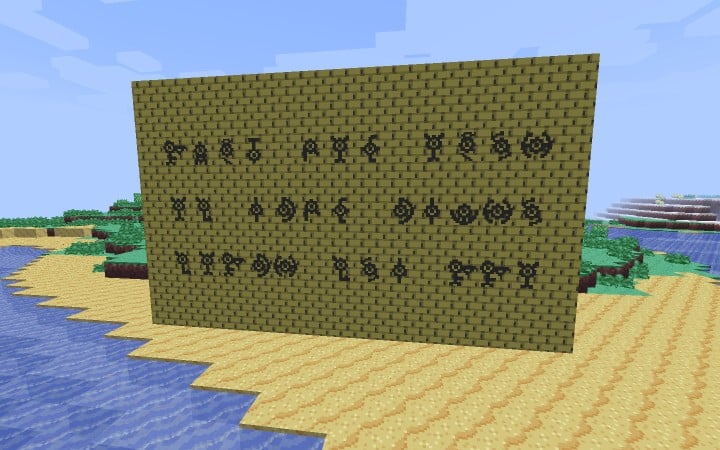

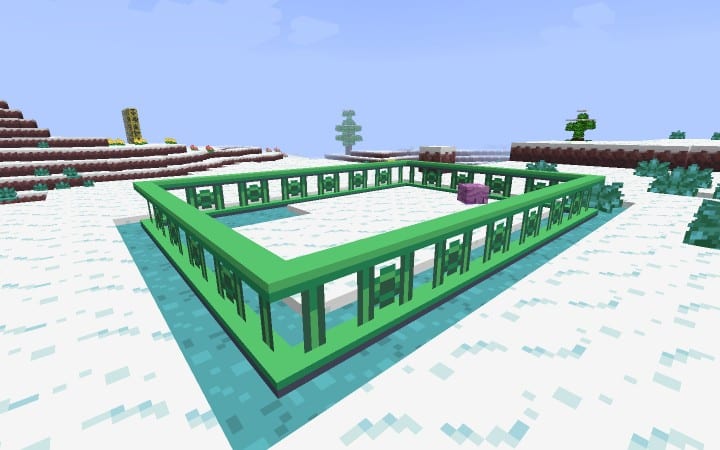
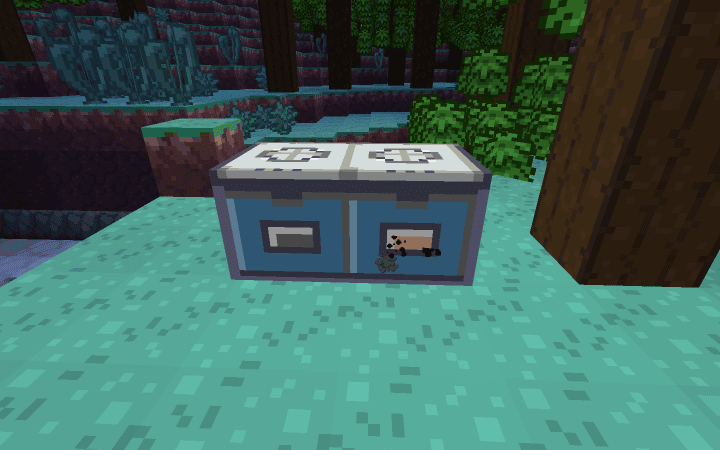










No Comments
Leave a comment Cancel