This texture pack insanely changes the graphics of the game positively. With Patrix, Minecraft becomes photorealistic in a way that has never been seen before. Stunning 3D models, beautiful colors, breathtaking details. Increased resolution so the items, mobs, and blocks, almost look unrecognizable. The creators observed every aspect of the original design, and made them better, cleaner, smoother, and much more eye-pleasing. The developer wanted to make sure that the already existing worlds did not look weird as well, so procedural color matching was used, so the new textures have similar colors to the default textures.
3 different resolutions are available, these are 32x 128x 256x versions. The 32x version is free for everyone, but with lower-end devices, the resource pack can cause a few problems, such as FPS drops, so caution is advised.
- 1.19.2
- 1.19.1
- 1.19
- 1.18.2
- 1.18.1
- 1.18
- 1.17.1
- 1.17
- 1.16.5
- 1.16.4
- 1.16.3
- 1.16.2
- 1.16.1
- 1.16
- 1.15.2
- 1.15.1
- 1.15
Patrix — Screenshots & Video
Patrix — Installation
In order for Patrix to function properly, the Optifine Mod must be pre-installed. Without it, some resource pack features like HD textures, random mobs, connected textures, and so on will not work!
- Download the texture pack, you should get a .zip file
- Open the folder to which you downloaded the file
- Copy the .zip file
- Open Minecraft
- In Minecraft, click on “Options”, then “Resource Packs”
- Choose “Open resource pack folder”
- Paste the file into the
resourcepacksfolder in the Minecraft directory - Go back to Minecraft, the resource pack should now be showing up in the list
Fix: Patrix Resource Pack Not Showing Up
- Verify that the zip file you downloaded has a valid folder structure.
- Ensure that the following folders and files are present in the root directory of the downloaded zip file:
- Example_Pack.zip
- 📁 assets
- 📄 pack.mcmeta
- 🖼️ pack.png
- Example_Pack.zip
- If you have only one folder in the root directory of the downloaded .zip file, make sure to copy that folder in the
resourcepacksfolder inside of the Minecraft directory.- Example_Pack.zip
- 📁 Example_je-1.19.X-0.2
- Example_Pack.zip
- Feel free to leave a comment if none of these solutions work for you😢
Be aware of these facts before downloading:
- Credit for the creation of Patrix goes to Patrix
- The resource packs we provide are never modified or edited in any way. Our web server does not host any files of the resource packs, shaders, mods, or tools you see on this website. We only use official download links provided by the authors.
- We update the links manually, so they might stop working with each new update. Our goal is to update links as quickly as possible, and most of the time, we update everything on time without any problems. However, if there is a sudden issue with any link, please let us know via the comments.
Java Edition:
[32x] [1.19.x] Download Patrix Texture Pack - absolutely free
[32x] [1.18.x] Download Patrix Texture Pack - absolutely free
[32x] [1.17.x] Download Patrix Texture Pack - absolutely free
[32x] [1.16.x – 1.15.x] Download Patrix Texture Pack - absolutely free
[128x] [1.19.x – 1.15.x] Download Patrix Texture Pack - for Patrons only
[256x] [1.19.x – 1.15.x] Download Patrix Texture Pack - for Patrons only
Add-ons (Java Edition):
[32x] [1.19.x] Patrix Bonus - absolutely free
[128x - 256x] [1.19.x – 1.15.x] Patrix Bonus - for Patrons only
Bonus (Java Edition):
[32x] [1.19.x] Patrix Bonus - absolutely free
[128x – 256x] [1.19.x – 1.15.x] Patrix Bonus - for Patrons only
Models (Java Edition):
[32x] [1.19.x] Patrix Bonus - absolutely free
[128x – 256x] [1.19.x – 1.15.x] Patrix Bonus - for Patrons only



















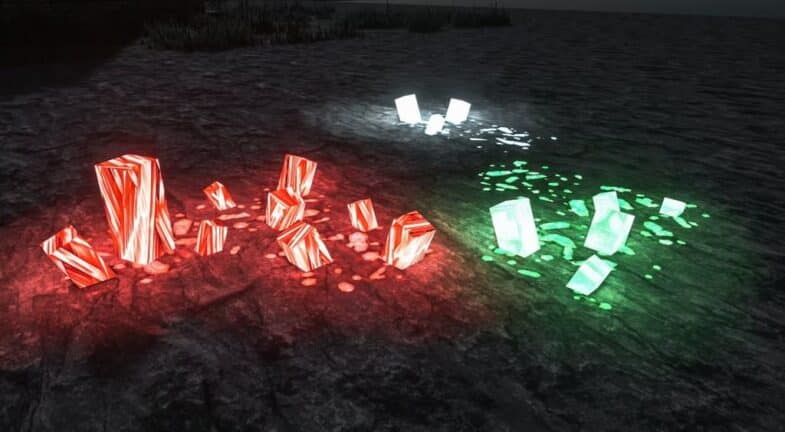















No Comments
Leave a comment Cancel